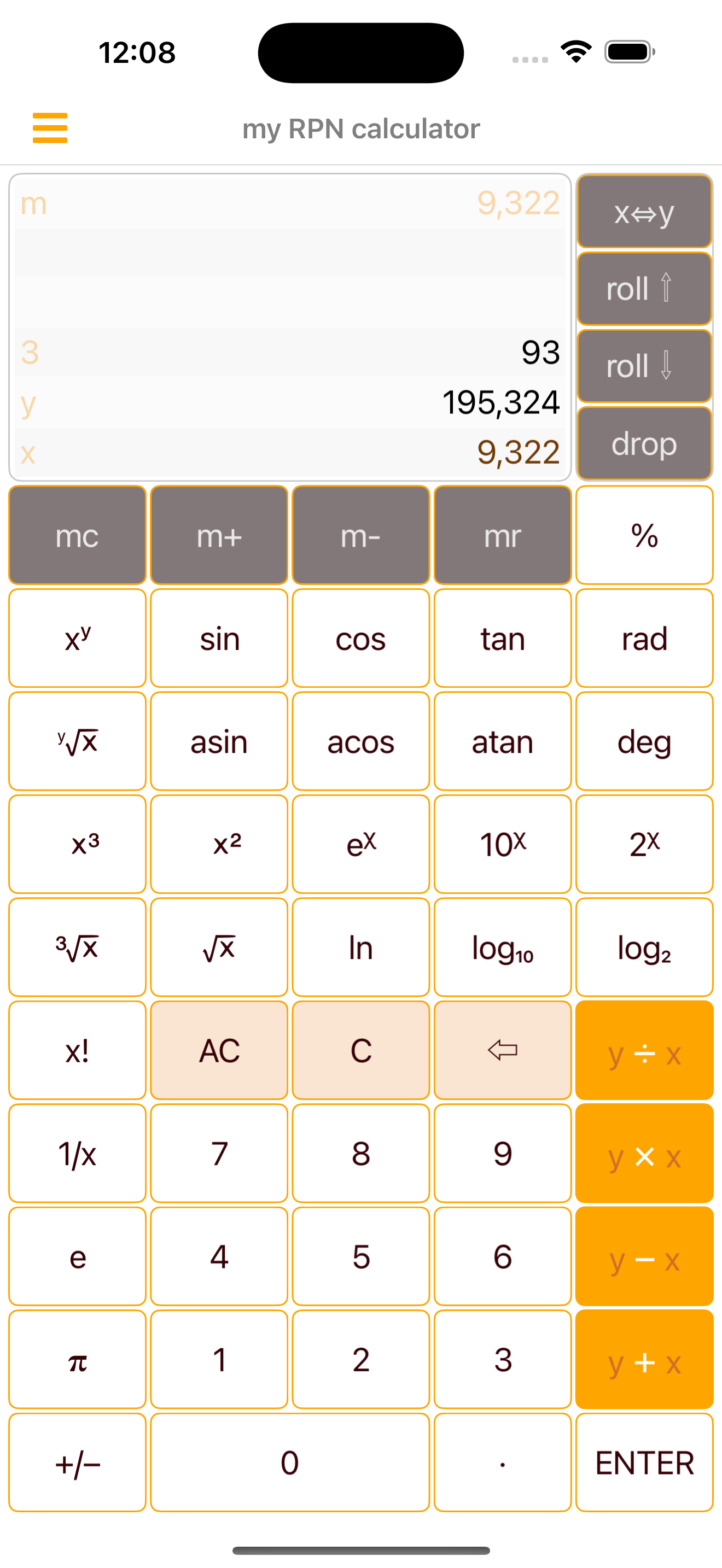
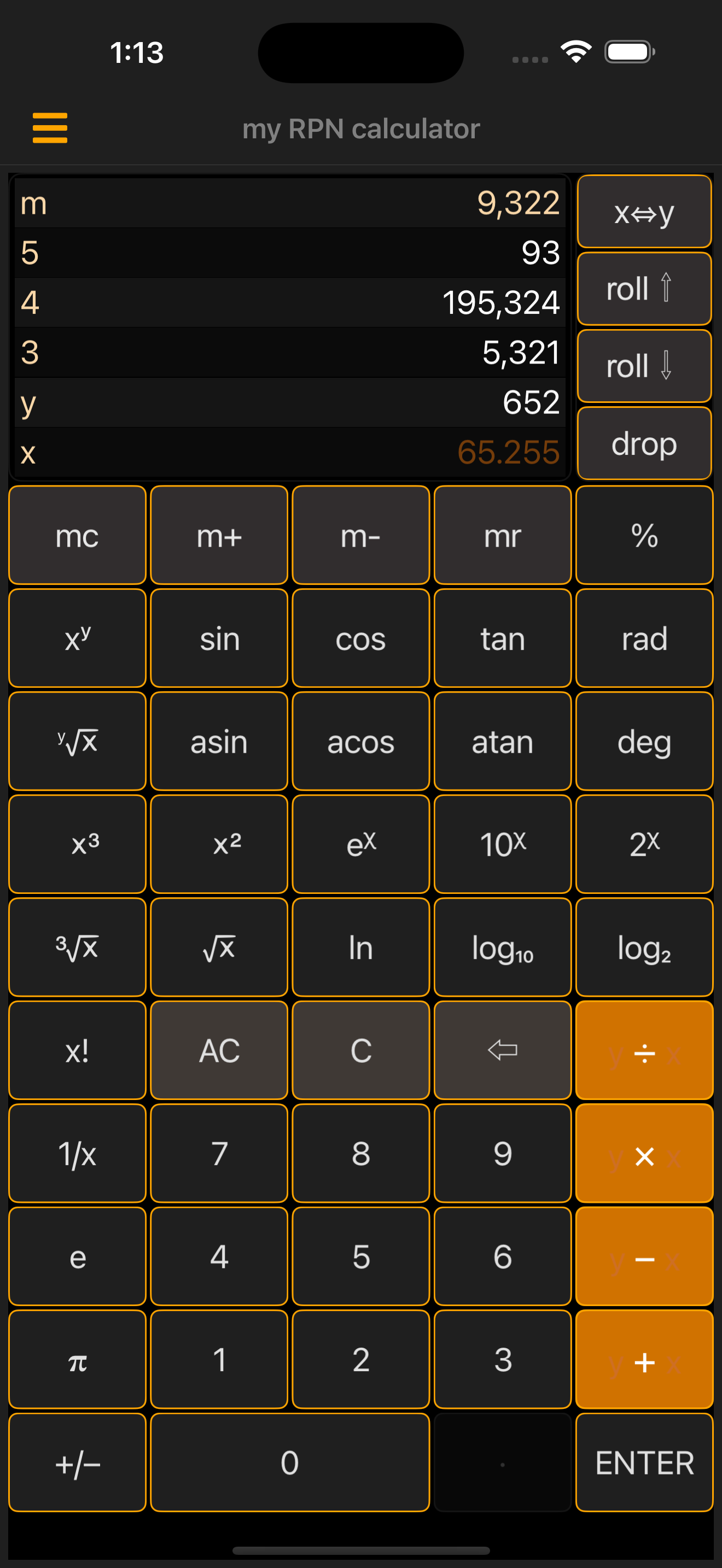
- Basic IdeaRPN stands for Reverse Porlish Notation. The calculator is also called stack calculator. It's the closest app to a mini computer in term of doing math operations from a mobile device. Consider the following simple math operation.
The rpn calculator would use the following orderd sequence of key strokes.5 + 4 = 9Then you see the result54+9on x-display line.In this simple case the rpn calculator doesn't seem doing anything extrodinary; however, you have 5 or more numbers you need to operate on. That's the time when rpn calculator outshine the convensional calculator. For rpn calculator all you have to do is using the following steps.
1. Enter all the numbers first.
2. Check the entries are all correct.
3. Then do your operation with them by simply clicking on the operation key.
People use it to do their tax return every year. It's just far superior and convenient than other type of calculators.
- Stack Value Display Area and ButtonsNote:
m ##.##- It's the memory value. It has name "m".7 ##.##- The 7th value on the stack. This entry only available for horizontal display.6 ##.##- The 6th value on the satck.5 ##.##- The 5th value on the stack.4 ##.##- The 4th value on the stack.3 ##.##- The 3rd value on the stack.y ##.##- It's the second value of on the stack. It has name "y".x ##.##- It's the first value in the stack. The name is "x". It's also the entry field.1. The stack size is only limited by your device memory. It means you can have as many stack value as your device memory allow. The display area only show the top 6 or 7 values. To see any other stack values, you can use stack operation buttons immediately on the right of the display area.
Stack Operation Buttons:
x⇔y- Stack x and y value switch.roll ↑- Roll stack x value up. The last value of the stack fill in the stack x value. All other stack values roll up one position.roll ↓- Roll stack x value down. It means staxk x value would be push to the last stack position. stack y value would be taking place in stack x position. All other stack values roll down one position.drop- It removes the stack x value from the stack. All other stack values move down one position.Memory Operation Buttons:
All the buttons below operate on a single memory value, and only the memory buttons can modify the value. It means any other buttons likedroporACwill not affect the value.mc- Memory value clear. It removes value from the memory.m+- Memory value addition. It adds the stack x value to memory value. If memory value doesn't exist, it simply moves stack x value over to memory value.m-- Memory value subtraction. It subtracts the stack x value from the memory value. If memory value doesn't exist, it simply negates the stack x value and saves as the memory valuemr- Memory value recall. It recalls memory value and saves as stack x value. Digits, Constants, Unary, and Binary Buttons
Digits and Dot
0123456789- Push any digits to enter the value to stack x..- Decimal point.Digits Entry Operation Buttons
ENTERIt commits the current stack x value and moves it to stack y. Reset the stack x value to 0 and ready for the next entry. The rest of the stack value push up by one position.ACClear All. It sets the stack x value back to 0 and removes the rest of the stack values from the stack.CClear stack x only. It sets the stack x value to 0.←Backspace. It undos the last digit or dot action.Unary Operation Buttons
+/-- Negate button. It negates stack x value.1/x- The reciprocal of x value.x!- X factorial.%- percentage of x value.x3- x to the power of 3, or x cubic.x2- x to the power of 2, or x square.ex- e to the power of x.10x- 10 to the power of x.2x- 2 to the power of x.3√x- cubic root of x.2√x- square root of x.ln- natural logarithm of x. It's the base e logarithm of x.log10- base 10 logarithm of x.log2- base 2 logarithm of x.sin- sine function value of x. It uses radians as input. If x has value π/2 as of 1.570796..., sin(x) would be 1.cos- cosine function value of x.tan- tangent function value of x.asin- arcsine of x. It's the inverse of sin x. It returns a radian value.acos- arccosine of x. It's the inverse of sin of x. It returns a radian value.atag- arctangent of x. it's the inverse of tan of x.rad- radian value of x. If x is 180, clicking on “rad“ button return π.deg- degree value of x. if x is π, clicking on “deg“ will return 180.Binary Operation Buttons
All binary operations involve stack y and x value. After the operation the result is stored in stack x. Stack y value is removed, and all other stack values shift down by one position.y÷x- Division. Stack y is divided by stack x value. The result is in stack x.y×x- Multiplication. Stack y is multiplied by stack x value.y-x- Subtraction. Stack y value subtracts stack x value.y+x- Addition. Stack y value adds stack x value.xʸ- Base x exponent y. It means x is multiplied itself y times.ʸ√x- The yth root of x.Contents
e- Natural constant. It returns 2.718 281 828 45 04 here.π- Pi. It returns 3.141 592 653 589 79 here.